Tap2Time: Sports Timing App for Coaches & Athletes
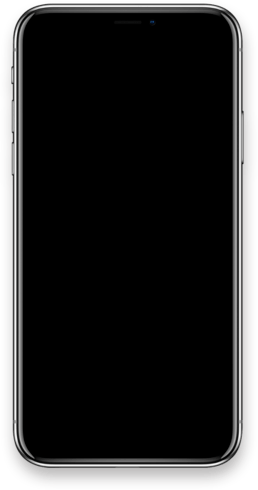
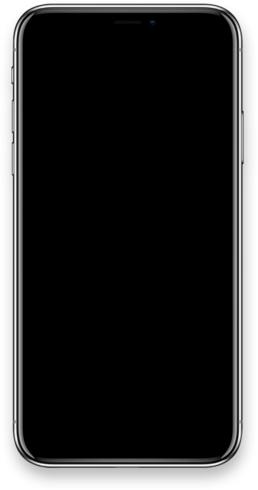
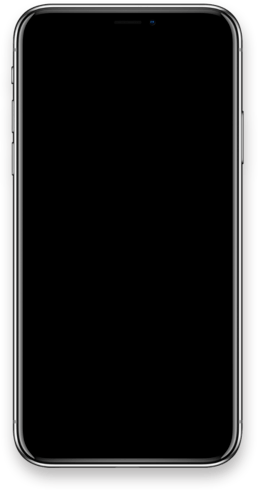




Replace the
Stopwatch
Save the
Clipboard

Tap2Time replaces the hassle of juggling stopwatches, clipboards, and manual data entry. It streamlines your entire timing process into one easy-to-use app, freeing you up to focus on what matters: your athletes.
Tap2Time allows you to quickly gather splits for your team during a workout or a race.
We organize all the split data showing faster or slower splits by each member of your team.
Tap2Time
1:00
Download from the App Store: Find Tap2Time on the iOS App Store and download it to your iPhone.Open the App: Tap the Tap2Time icon on your home screen.
You'll land directly on the My Team screen.
Add a New Team Member:
Tap the + Add button at the top left of the screen. Enter your athlete's name and any notes you'd like to include, such as their graduating class or special events.
Initiate a New Event: Tap the "+ Add" button, located at the top left of your screen.Enter Event Details:Event Name: Provide a name for your event.Notes: Include any relevant notes
Add Team Member
Select the number of Splits
Simply download the Tap2Time App
How do I get started?

Setup Your Team
Create Your First Event
Start Timing
Share your data
2:00
After an event, you can instantly share your results in a clean, professional format.
View a Finished Session: After a session ends, the app displays a summary screen with all the recorded splits.
Tap to Share: Tap the Share icon (a box with an arrow) at the top right of the screen.
Select a Method: You can send the results via text message, email, or even save them as a note.
You're all set! Now you can spend less time on logistics and more time on coaching.
This is where we save you time...
Share the Results of Events or Individual Results quickly and easily.
"Coach what was my time?"
3:00
Tap2Time: Quick Split Timer & Lap Tracker App
Streamline Your Process, Save Your Time
Say goodbye to juggling a stopwatch & a clipboard. Tap2Time replaces multiple tools with one intuitive app, eliminating the hassle of manual data entry focus on coaching, not logistics.
Empower Your Athletes with Instant Feedback
Timing is more powerful when it's shared. Our app allows you to instantly send split times directly to your athletes, keeping them engaged and motivated.
Get Reliable Data in One Organized Place
Never lose a time or paper transcription. Split data is accurately captured & stored securely within the app, creating a clean, digital record for easy performance analysis and tracking.
Tap2Time replaces the hassle of juggling stopwatches, clipboards, and manual data entry. It streamlines your entire timing process into one easy-to-use app, freeing you up to focus on what matters: your athletes.
Bridge the gap between you & your team. By instantly sharing accurate split times, you provide athletes with the immediate feedback and data they need to understand their performance and stay motivated.
Tap2Time ensures your data is accurate, organized, and accessible. By capturing and storing reliable performance metrics, it provides the insights you need to make informed coaching decisions and help your team get faster.
Tap - Track - Train
Got Splits? #Tap2Time